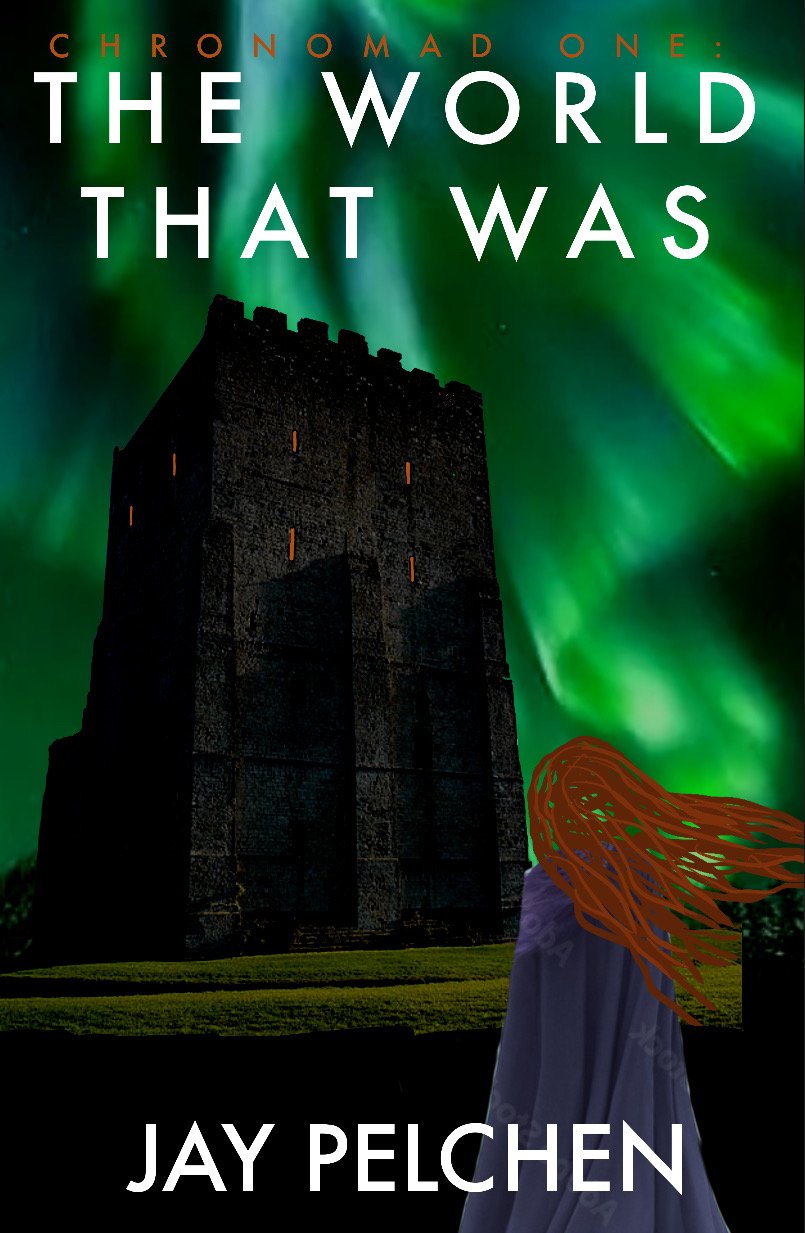Using AI to create a cover
for my DIY novel
Never judge a book by its cover.
It’s a nice sentiment, but unfortunately so very far from reality…
In 2020, I shared a reddit post about my efforts to DIY a novel completely from scratch.
Printing my novel’s text, sewing the pages together, making a linen-bound hard-cover and gluing it all together.
I ended up making 21 copies of these books: two for me and nineteen for test readers from around the world (I wanted to be able to give at least a little something to say thank you for their time).
Three years later, my test readers’ feedback has been actioned, the novel is fully edited and it is now ready for release on 1 December 2023.
I had always wanted to create a special edition for early adopters that looked just like my zeroth editions (more professionally done, yes, but missing a little of that handmade charm). But I also needed a mass-market paperback version, which called for a completely different cover.
The creation process started with a trip to the local bookstore (shout out to Thalia on Mariahilferstrasse, I love your wall of English-language books!). It was a trip I’ve done a thousand times before but this time I was there specifically to judge the books by their covers. It was an interesting experience, assessing which spines leapt out the most from the bookshelf or which covers gave the most intriguing insights about the plot.
I found that spines with single block colours or mostly white spines stuck out to me the most in the sea of busy bookcases. I also found myself drawn to minimalist cover designs in black and white with foil highlights. With a rough idea of what I liked, I returned to the drawing board to start mocking up some designs.
I’d had a rough idea in my mind for quite some time: a silhouette of the main character staring off at a castle in the distance (hinting at the story’s medieval setting) while a green aurora dances in the night sky above (hinting at the slightly sci-fi elements of the story).
My initial mock-up of the idea captured the general vibe but was extremely crude (and showed that my drawing skills left MUCH to be desired!).
I continued the rough collage approach, this time using a period-accurate castle I found online (Porchester Castle).
The looming angle of the castle added much more drama so I continued to develop the idea…
However, not wanting to lock myself into a single style, I also tried something completely different which incorporated the things I had liked about books in the bookstore. This design would focus on typography and would include some sort of textured white background. I played around with a few variations but my heart was much more into the castle design.
Returning to the castle design, I wanted to mimic the approach of my novel and try creating something as historically accurate as possible.
The main castle in my novel is Stowey Castle from Nether Stowey, Somerset. The castle was demolished in the 15th century, possibly as retaliation for a local rebellion, so there is little evidence of what the castle might actually look like beyond the decaying foundations of a square stone keep.
In the novel, I used some artistic licence when I described the castle, a solid rectangular form with two round towers on opposite corners. I used CAD to model up what I thought the castle might’ve looked like and substituted it into my front cover.
I wasn’t fully satisfied with the design and in my search for additional information I stumbled across a report about the castle by archaeologist Stuart Prior. Stuart was kind enough to critique my design and pointed out that the round towers were not accurate to the 12th century setting of my novel. I quickly adjusted the text in my book and started to redo the CAD model.
But then Chat GPT released!
I had played with some early image generating AI in 2022 but found the results to be underwhelming and obviously computer generated. The explosion of popularity with Chat GPT reminded me of AI art approaches so I decided to finally fork out some money for paid image generators.
Despite trying Stable Diffusion and DALL-E, it was Midjourney where I had the greatest success. My early experiments used simple prompts to experiment with the outputs. I found the results to be as frustrating as my 2022 attempts, with requests for castles with four square towers returning all manner of nonsense creations. But I gradually learned how to craft better prompts and started to get more satisfying results. This image is the resulted from the prompt:
watercolour painting, inked lines, curly red hair, woman from behind, basic stone castle
It was a start and I was beginning to get art that looked like it might belong on a book cover.
I eventually discovered a YouTube video by AI Foundations which spelled out many of the different techniques for crafting AI prompts and excitedly put these to use. I learned how to create hybrid prompts and how to use the software to blend multiple images. The results were much more exciting and I even started mocking up a cover.
Further experiments resulted in a fun cover where I used DALL-E to blend two different images, creating something that I could actually imagine appearing on a book cover. However, my wife rightfully pointed out that, while fun, the image probably deserved to appear on a children’s book cover rather than an exploration of what time travel might really be like.
It was back to the drawing board and I sat down to think about the precise essence of my novel. Making the whole cover about kings, castles and knights was slightly misleading but discussions with my brother (an early test reader) had highlighted another potential option.
I edited my prompt, this time focusing on the lone woman travelling back in time and the realities of peasants working in the fields. The prompt used the skills I had learnt from the YouTube videos: defining art style, multiple prompts, defining aspect ratio.
Realistic portrait, woman from behind, standing in wheat field, long curly red hair, holding long scythe::green aurora, starry sky --ar 5:8 --c 20
The results were great, though they show that the AI still struggle to meet all parameters with none showing Matilda holding a scythe. Elements of my original design remained, the protagonist being viewed from behind and looking up into the night sky.
While the first two images of my shortlist did the best job of capturing Matilda’s red hair (chosen so that she would stick out amidst a backdrop of lush green forests), the skies were too fantastical. I instead went with the third image which had a much more believable aurora and an intriguing muted palette.
And yet it wasn’t perfect. I imported the image into DALL-E and used the eraser tool to add in Matilda’s red hair and a castle in the distance (once more returning to the original idea). I tried many iterations of the castle but settled on an oil-paint prompted version. This castle looked mostly historically accurate but I might try to emphasise the square towers.
To see what it would really look like as a cover, I added the title and name, playing around with different fonts until I reached this.
The image below shows that I was able to turn this image into the full cover spread by mirroring the first image and then using Canva’s AI eraser tool to remove Matilda from the center of the picture.
This provided a nice empty field but I felt that the image needed a little something extra so I once again used Canva’s eraser tool to insert an oil-painted oak that represented the tree under which a peasant family eats their midday meals.
With that, I was happy with the cover graphics and was able to add in the final cover details. I added in a block colour spine (as discovered during my bookstore reconnaissance) and played with the font and a small graphic that would differentiate it from other novels.
I had to convert the entire image to CYMK format for the printers which meant messing around with the colours but the general vibe ended up pretty similar.
And that is how I ended up with a cover for my DIY novel. Initial test copies of the final product have come out looking pretty nice and it has been great to hear positive comments about the cover art (and somewhat thrilling to tell inquiring people that the artist was an AI).
I had looked at a few online cover artists but found that they were quite expensive and often ended up looking a little amateur. I highly recommend that people have a try at generating your own covers for your books. It might take a few evenings of experimentation but you will probably end up with something that matches your own personal tastes for much much cheaper.
Some final thoughts:
People will truly judge your book by its cover and will often only get to the blurb if they liked the cover first.
The spine plays an underrated role in book discovery as it will be fighting against hundreds of other physical books to snare a prospective reader’s attention.
Play with different ideas for your cover, there are so many different ways to convey the essence of your book in a single image.
Spend some time learning how to craft an AI prompt. The videos by AI Foundation were super useful for this step!
Use multiple tools. Different AI, photo editing software etc. I don’t believe there is a single tool that can do the job.
It might be best to start in CYMK format if you are planning to print the book. If an eBook just leave it in RGB.
I share artists’ concerns about the intellectual property used to generate these AI models but I fear there is now no stopping this AI juggernaut. I have advanced the release schedule of my book and uploaded the novel for free as I have little doubt that books of the future will similarly be used to train AI models. As an exceptionally talented artist friend pointed out, these AI platforms have become just another tool in the creatives’ toolbox. It will still be up to us to create (and find) something with soul and meaning.
My novel is available to preview and pre-order! This website also includes information about how I made the physical books, behind the scenes insights and the process I used to write the actual novel. Once the chapters have been fully released, I will update the writing process template to include full spoilers of how I created each chapter.
Thanks for making it this far and happy creating/reading!